Invoices, VAT and buy process
Invoices, VAT and buy process
HOW TO CONFIGURE THE VAT NUMBER
Once you are about to pay for your purchase on the shopping cart page, you can add your VAT number in the field provided. This is the only place of the website where you can enter your VAT number to receive your invoice with it included.
HOW TO GET YOUR INVOICE
There are two ways to get your invoice:
1 - When you complete your purchase you will receive your invoice by email.
2 - When you complete your purchase you can go to the Invoice page. There you will find the history of your purchases and your invoices.
Remember that if you want an invoice with the VAT number you have to insert it during the purchase process in the check out page.
HOW TO SET UP YOUR BILLING DETAILS
On the Billing Info page you can find your billing details. You can set up several different billing accounts and you can choose any of them to be the main billing account.
PAYMENT METHODS
Paypal and Google Pay
Finalising your order on our website will lead you to the payment gateway. In this payment gateway you will find two quick payment options: Paypal and Google Pay.
Credit card
Below these two options, to pay by credit card, you will find a form that after filling it and accepting it, will take you to a payment area with your credit card.